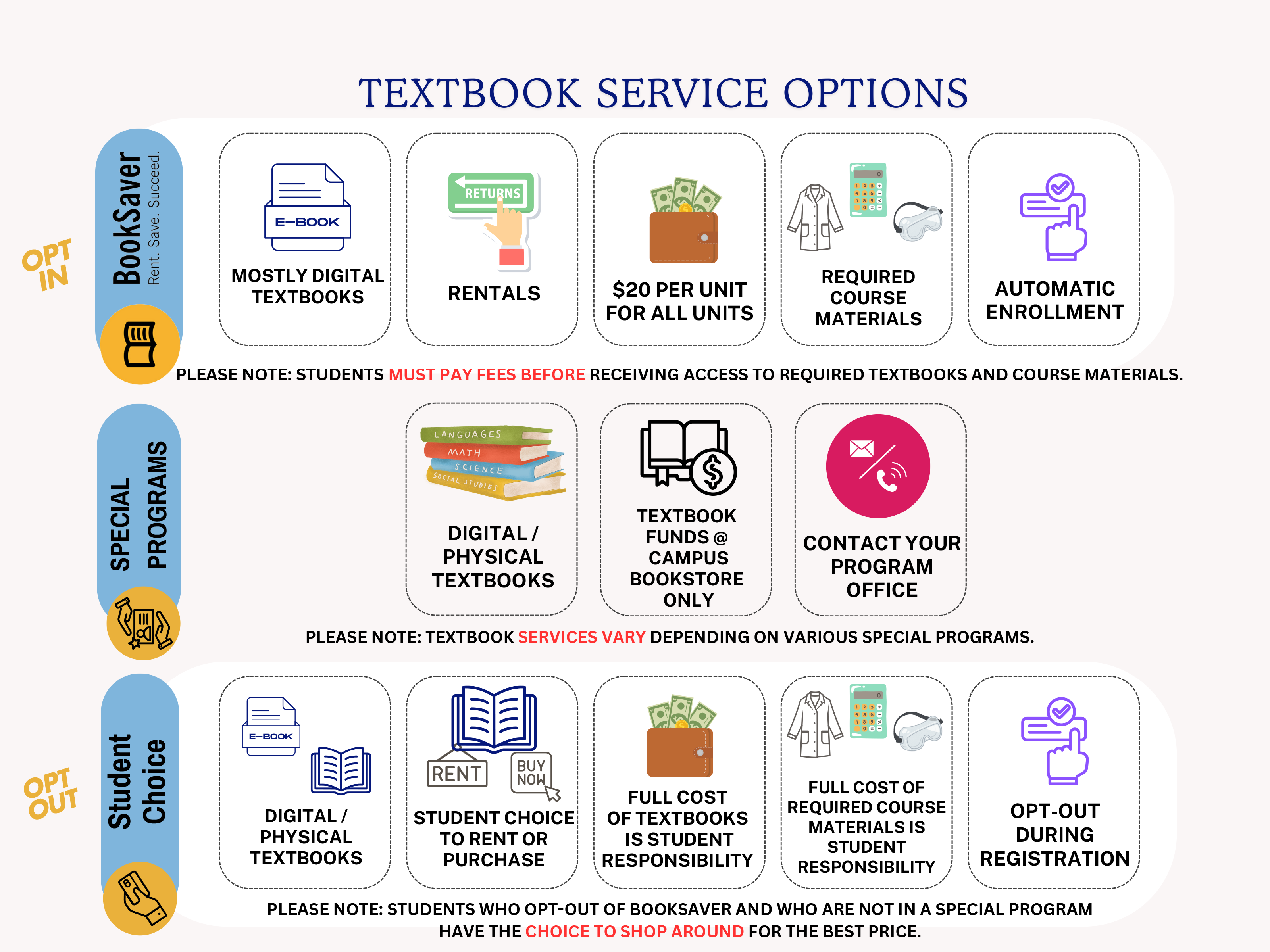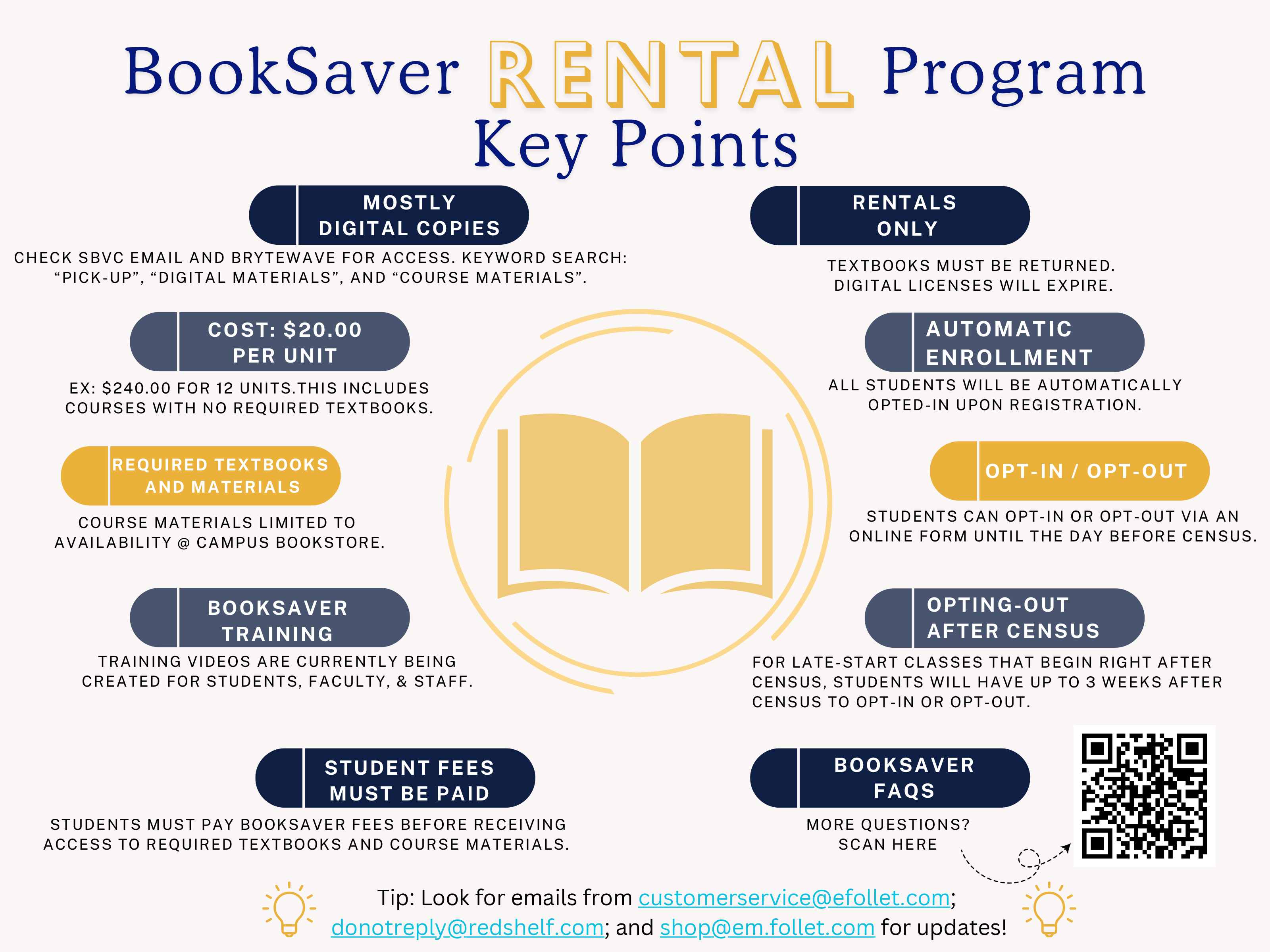The Smart, Easy Way to Save on Textbook and School Material Rentals
Rent & Save Money
Easy Pick Up
You're Already In
See How Much You Can Save

How to Sign Up for BookSaver
Have Questions?
We're here to help you
BookSaver is a smart, easy, and affordable way to get your textbooks and school materials. For just $20 per class unit, you rent them instead of buying, saving up to $300 each semester. The cost is added to your student account. All BookSaver fees must be paid before accessing the books and materials. The Campus Bookstore prepares all your textbooks and select required course materials such as digital materials, manuals, lab coats, and goggles. The Campus Bookstore also, emails you when your textbooks and course materials are ready for pick-up. This means less stress and hassle, so you can focus on your studies without worrying about finding and paying for books.
BookSaver is for all students at Crafton Hills College and San Bernardino Valley College. You are automatically opt-in to the program to save money and enjoy convenience. If you prefer to buy books on your own, you can opt-out when you register for classes.
Join the many students who are already saving money and making their education more affordable with BookSaver!
- Save Money: Rent your textbooks and school materials for less. Save up to $300 each semester.
- Easy Payment: The cost is added to your student account. (All BookSaver fees must be paid prior to gaining access to books and materials)
- Less Stress: No more hunting for the right books. Everything you need will be ready for you at the Campus Bookstore.
- Cool Digital Tools: Use digital features like e-book highlighting, flash cards, and note-sharing to help you do well in your courses.
- For Everyone: Even if you do not get financial aid, you still save money with BookSaver.
You can Opt-In or Opt-Out of the BookSaver Program when you first register for classes.
You can change your program participation status (opt-in or out) of the BookSaver program by submitting the BookSaver Opt-in Form:
The BookSaver Opt-In/Out forms are processed four times each day to update the student’s account and balance.
Students who register before the end of the third week of the semester can submit the BookSaver Opt-In/Out form to change their selection.
If you first register for courses after the third week, you can make changes to your selection until the end of the sixth week of the semester using the BookSaver Opt-In/Out form.
After the sixth week, no changes to your opt-in/out selection will be permitted for the semester.
Check how much BookSaver can save you by going to the Crafton Hills Bookstore or San Bernardino Valley College Bookstore and enter your student ID under the "Get Your Textbooks" section.
No. You need to pay for BookSaver before getting access to your textbooks and course materials. Please pay before class begins to get your materials on time.
Pay through Self-Service, your online student account or in person at Admissions & Records. The Campus Bookstore will not collect your payment.
Crafton Hills College Bookstore
Phone: (909) 389-3250
Email: craftonhills@bkstr.com
Crafton Hills Bookstore Website
San Bernardino Valley College Bookstore
Phone: (909) 384-4435
Email: sbvc@bkstr.com
San Bernardino Valley College Bookstore Website
You can pick up physical books from the college bookstore, and all electronic books will be sent to your student email.
To access your Spring 2025 e-books, log into your BryteWave account at https://brytewave.redshelf.com/ using your student email ([student email address]@student.sbccd.edu).
If you’ve lost your temporary password:
- Click "Log In" > "Forgot Password" > enter your student email > "Request Reset."
- You’ll receive an email with instructions to reset your password.
- Once logged in, you'll see the e-books for your courses.
Uncertain if your course has physical or electronic books? Please check the bookstore pages below:
Course materials include more than just textbooks. They cover select required items you need for a class, like digital materials, manuals, lab coats, and goggles.
BookSaver only covers limited required textbooks and course materials. It does not include school supplies like pens, pencils, notebooks, or scantrons. Suggested or recommended items are not covered.
- Required: You need these textbooks or materials for the course. BookSaver only provides affordable rentals for these required materials determined by your instructor.
- Recommended: The instructor thinks this book might be helpful.
- Suggested: These items are often bought with the required textbook or found useful by other students.
BookSaver is for all students at Crafton Hills College and San Bernardino Valley College. Whether you are full-time, part-time, new or returning, you can save money and enjoy the convenience of the BookSaver program.
Yes. You can use your financial aid to pay for BookSaver. However, you need to pay for BookSaver before getting access to your textbooks and course materials.
Please pay before class begins to ensure you have your materials on time. You can pay through Self-Service, your online student account. The Campus Bookstore will not collect your payment.
All students are automatically opted-in (enrolled) in the BookSaver program, which provides access to required textbooks and materials. If you wish to stay in the program, no further action is needed.
If you prefer to opt out, during registration follow these steps:
- Log into your online student account (Self-Service).
- Navigate to the "BookSaver" section.
- Uncheck the box next to "BookSaver" to remove yourself from the program.
You can Opt-In or Opt-Out of the BookSaver Program when you first register for classes.
You can change your program participation status (opt-in or out) of the Booksaver program by submitting the BookSaver Opt-in Form:
Students who register before the end of the third week of the semester can submit the BookSaver Opt-In/Out form to change their selection.
If you first register for courses after the third week, you can make changes to your selection until the end of the sixth week of the semester using the BookSaver Opt-In/Out form.
After the sixth week, no changes to your opt-in/out selection will be permitted for the semester.
The BookSaver Opt-In/Out forms are processed four times each day to update the student’s account and balance.
For additional guidance, please refer to the instructional video below to assist with the opt-out process.
The BookSaver program is not required, it is an optional program students choose to participate in. All students are opted-in for the BookSaver Program when registering for classes. However, if students prefer to get their books on their own, they can opt out of the program during class registration by unchecking the box in Self Service.
You can Opt-In or Opt-Out of the BookSaver Program when you first register for classes.
You can change your program participation status (opt-in or out) of the Booksaver program by submitting the BookSaver Opt-in Form:
Students who register before the end of the third week of the semester can submit the BookSaver Opt-In/Out form to change their selection.
If you first register for courses after the third week, you can make changes to your selection until the end of the sixth week of the semester using the BookSaver Opt-In/Out form.
After the sixth week, no changes to your opt-in/out selection will be permitted for the semester.
The BookSaver Opt-In/Out forms are processed four times each day to update the student’s account and balance.
You can opt out during class registration once per semester. If you don't opt out, you'll be automatically enrolled in BookSaver.
You can Opt-In or Opt-Out of the BookSaver Program when you first register for classes.
You can change your program participation status (opt-in or out) of the Booksaver program by submitting the BookSaver Opt-in Form:
Students who register before the end of the third week of the semester can submit the BookSaver Opt-In/Out form to change their selection.
If you first register for courses after the third week, you can make changes to your selection until the end of the sixth week of the semester using the BookSaver Opt-In/Out form.
After the sixth week, no changes to your opt-in/out selection will be permitted for the semester.
The BookSaver Opt-In/Out forms are processed four times each day to update the student’s account and balance.
If you are taking classes at both Crafton Hills College and San Bernardino Valley College and you opt out, you will be opting out from BookSaver at both campuses.
Helpful Tip: You can't opt out of BookSaver for just some classes. You must opt out for all your classes for the whole semester at once.
No. You can't opt out of BookSaver for just some classes. You must opt out for all your classes for the whole semester at once.
You can Opt-In or Opt-Out of the BookSaver Program when you first register for classes.
You can change your program participation status (opt-in or out) of the Booksaver program by submitting the BookSaver Opt-in Form:
Students who register before the end of the third week of the semester can submit the BookSaver Opt-In/Out form to change their selection.
If you first register for courses after the third week, you can make changes to your selection until the end of the sixth week of the semester using the BookSaver Opt-In/Out form.
After the sixth week, no changes to your opt-in/out selection will be permitted for the semester.
The BookSaver Opt-In/Out forms are processed four times each day to update the student’s account and balance.
If you add or drop a course, the Campus Bookstore will automatically get this information.
- Added courses: After you pay for BookSaver, within 24 hours, you'll get an email with details on accessing your digital materials or see them in your Canvas page. For printed materials, you'll get an email from the Campus Bookstore when they're ready for pick-up.
- Dropped courses: For courses dropped before the last day to drop/add/opt-out, access to digital materials will be disabled automatically. Printed materials must be returned to the Campus Bookstore. Check your online student account, Self-Service, to learn more about those deadlines.
Printed materials are rented and must be returned to the Campus Bookstore by the due date.
Digital materials can be used for at least 180 days and sometimes longer depending on the publisher.
No. The format (print or digital) is decided before classes start based on what the course requires. Most textbooks and materials will be delivered in a digital format. In very few instances, students will receive hard copies.
If you prefer a printed textbook, please contact the Campus Bookstore for options. You will need to pay the full cost of the printed material out of pocket.
Check the course list at the Campus Bookstore to see what format is used.
Crafton Hills College Bookstore
Phone: (909) 389-3250
Email: craftonhills@bkstr.com
Crafton Hills Bookstore Website
San Bernardino Valley College Bookstore
Phone: (909) 384-4435
Email: sbvc@bkstr.com
San Bernardino Valley College Bookstore Website
You will see a charge labeled "BookSaver" on your college bill. You can pay this charge through the college portal.
Yes. You will only be charged for the classes you are registered for until the Last Day to Process Drops.
You can request a refund petition by contacting one of these offices:
Crafton Hills College
Admissions & Records
CHC's Refund Petition
San Bernardino Valley College
Admissions & Records
Click on Enrollment Fees
Yes. You can use the fee for the new class. You will only be charged for the classes you are registered for until the first day of class.
If you participate in the College and Career Academic Pathways (CCAP) and Partnership programs that are offered on high school campuses during regular hours, your books and enrollment fees are waived.
If you participate in the Standard dual enrollment program and take classes on the college campus your books are not covered. However, enrollment fees are waived.
Still uncertain? We encourage you to reach out to your high school or contact us utilizing the information below.
For more questions about dual enrollment, contact:
Crafton Hills College
Belinda Navarrete, Coordinator of Outreach and Relations with Schools
Phone: (909) 389-3526
Email: bnavarrete@craftonhills.edu
San Bernardino Valley College
Brian Thompson, Director of Secondary Education Partnerships
Email: bthompson@valleycollege.edu